Health & Safety – EROAD Day Logbook
Complying with NZTA’s work-time rules
In New Zealand, truck drivers and trucking operators must comply with the NZTA’s work-time and logbook rules. The rules determine how long a commercial truck driver can drive before taking a rest, to reduce the risk of driver fatigue. To ensure compliance with the rules, drivers must complete an NZTA-approved Logbook, which must be shown to authorities on request.
Digital logbooks provide drivers with a simple means of tracking their work and rest time via a smartphone or tablet. They also provide operational and compliance benefits to back office, who gain better visibility of driver hours.
EROAD Day Logbook simplifies driver compliance management
Alerts and real-time counters
The electronic logbook app makes time management easy, encouraging drivers to take a proactive approach to managing their time. Drivers are fully supported to keep on top of their work and rest hours, making complying with the logbook rules and regulations more straightforward. The application seamlessly links to the EROAD web-based portal as well as EROAD Inspect and is available for both Android and iOS devices.
Real-time driver hours on the Fleet Map
When it comes to managing logistics and dispatch, driver hours play a critical role in determining which drivers or vehicles are best suited to the job. However, dispatchers may have limited visibility of driver hours when planning which vehicles or drivers to allocate to jobs, especially if drivers use paper logbooks.
With EROAD Day Logbook, data is automatically uploaded to MyEROAD*. Back office can view driver hours directly from the Fleet Map. Helping improve your fleet operations by making it easier to schedule ad hoc jobs in compliance with your drivers’ real-time work and rest hours.
Digital records of all driver hours
Additionally, EROAD’s logbook solution helps reduce the administrative burden of managing driver compliance. Helping you to establish an efficient workflow to manage driver violations and keep a record of your actions to resolve them.
It simplifies record keeping and provides investigative tools to examine the driver’s workday. This includes the Time Alignment Report in MyEROAD, which lets you check for activity mismatches between a driver’s Logbook activity, and the associated vehicle’s Ehubo activity.
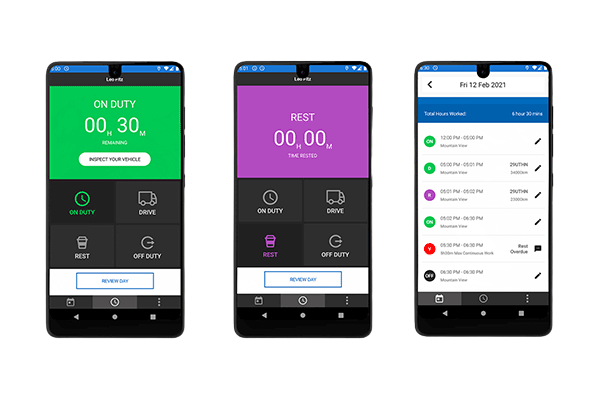
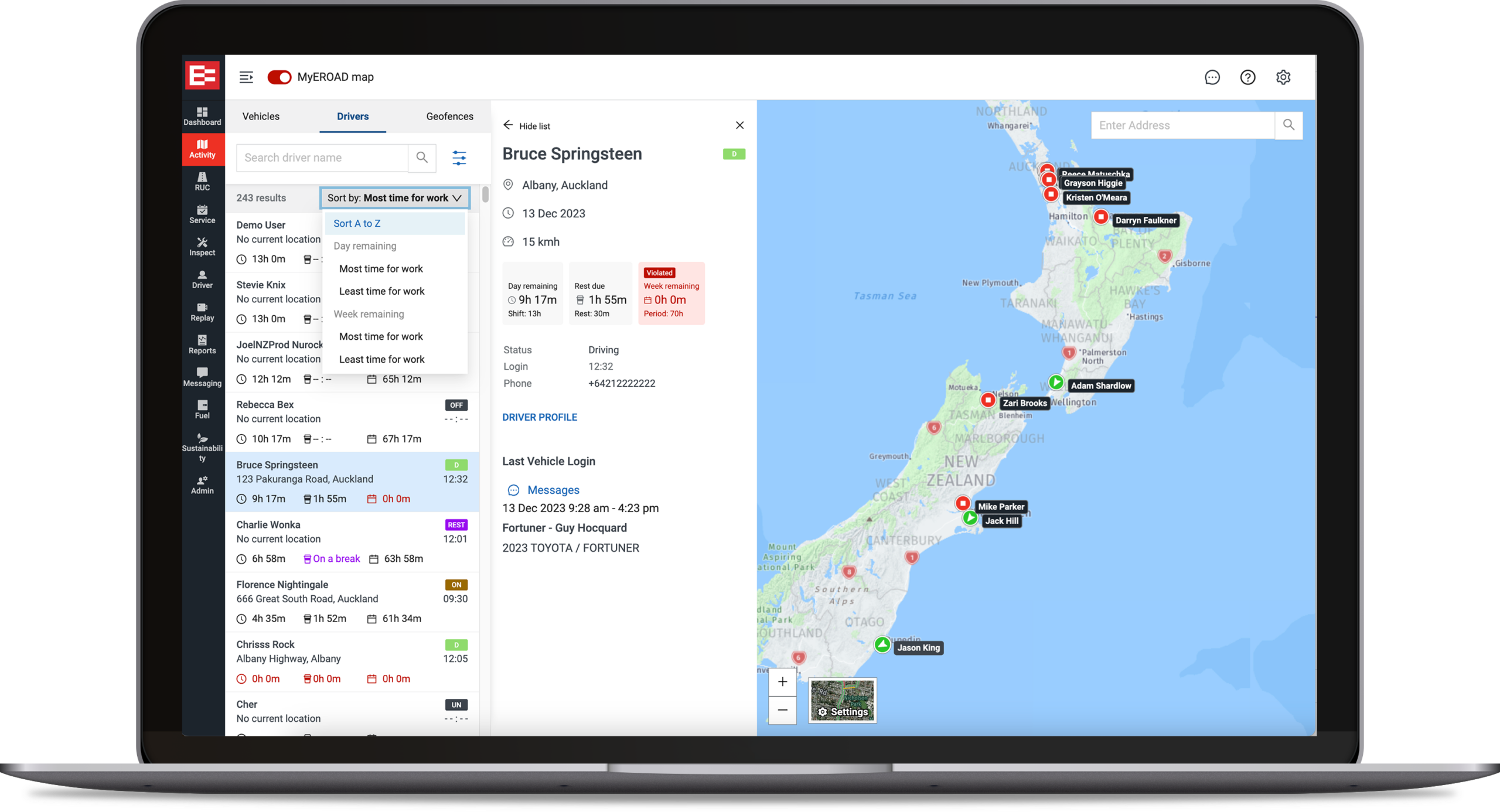
Key features
Logbook App
- Intuitively capture work and rest hours using a secure, authenticated login
- Proactive alerts and traffic light indicators make complying with the logbook rules and regulations easy
- Ability to display and email logbook data to support roadside inspections as required
- Ensure the driver remains on top of their responsibility for health and safety compliance, with a seamless link to EROAD Inspect
- Available for both iOS and Android
- NZTA approved
MyEROAD Web platform
- Efficient workflow to manage driver violations, their resolution, and who actioned the result
- Visibility of hours worked each day, and each work period to support the management of fatigue compliance
- Fleet Manager access to driver records provides oversight to ensure that NZTA record keeping requirements are being met
- Logbook hours in MyEROAD Fleet Map helps simplify job management with location, status and driver hours, all on one screen
- Real-time* driver Logbook counters on Fleet Map display hours remaining for the day, week or until next rest break – and traffic light indicators make it easier to spot drivers close to, or in violation
- During a rest break, the counter becomes purple and starts counting down the required rest time remaining, making it easier to distinguish between drive time and rest time
- View duty status alongside driver logbook status, e.g. driving, and logbook is in work time
- Check compliance, or find available drivers by sorting the driver list by most or least remaining work hours for the day or week
- Check activity mistmatches between the driver’s logbook, and associated vehicle’s Ehubo using the Time Alignment Report
*the logbook user must be in coverage when changing duty status for it to reflect in real-time on the map.

When it comes to technology, driver buy-in matters
“EROAD Day Logbook was easy going from rest, to drive, to on-duty. I find the system so easy to use.”
– Deane Satherley, Driver, TIL


